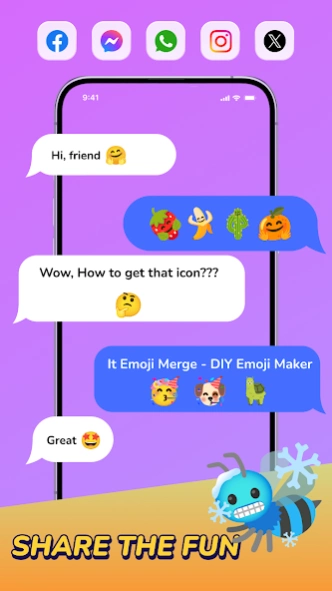Emoji Merge - DIY Emoji Maker 14.0
Free Version
Publisher Description
Emoji Merge - DIY Emoji Maker - Emoji Merge Kitchen - Emoji Maker, AI mix emoji games for sticker maker, diy mix
Emoji Merge - DIY Emoji Maker using emojis to convey your feelings instead of words? Are emojis your thing? Then don't pass up on DIY Emoji Mixer: Emoji Merge Match, a delightful emoji matching game designed just for you 😉.
With Emoji Merge - DIY Emoji Maker, you'll experience the excitement of creating entirely new, unique, and fun emojis by combining your two favorite emojis. Emoji Merge - DIY Emoji Maker offers you hundreds of creative possibilities and over 50,000+ combined emojis to explore and share Emoji kitchen with your friends!
🧩 Key Features of Emoji Merge - DIY Emoji Maker:
🌈 500+ Emoji Combinations: With over 500 different emojis, you have the freedom to be creative and combine them to create unique emojis. There are no limits to your creativity!
🌍 50,000+ Combined Results: Enjoy the Emoji kitchen, emoji coloring games. Discover and create thousands of unique and exciting emojis. There are no limits to your creativity!
💌 Share the Fun Emoji kitchen: Send these quirky and adorable emojis to your friends and express your emotions in a fun way.
❤️ Favorite and Save: Save your favorite emojis after Emoji kitchen and access them easily anytime. Or copy and paste them into messages to share with others.
🧩 Emoji Merge - DIY Emoji Maker interface is divided into three main parts::
😉Super Emoji Merge - DIY Emoji Maker:
Unique mix emojis ready for your use. Various emoji categories including sad, happy, scared emoji... and more. Choose any 2 icons from a diverse icon set with unique themes such as food, animal, sport, heart, animals, funny, plants..
OMG.. you have a very unique new emoji, which is a combination, mix & match between 2 stickers in the available unique sticker set.
How to play on this adventure:
🌞 Simply pair two emojis of the same kind to seamlessly merge them.
🌞 Personalize your emojis and add your unique touch to them.
🌞 As you merge emojis & Emoji Maker, you'll unveil new and rare ones.
😉Mix Emoji Games:
List of games:
- Emoji evolution
In 60 seconds, with the 3d pre-combined icon by AI, sticker maker and Emoji Maker, you have to guess what icon it is combined from, pass the level and increase the difficulty level, reducing stress extremely effectively.
- Word Pictograms
Similarly, in 60 seconds, with the given keyword phrase, you must choose which 2 icons combine to form that phrase, extremely brain-hacking, giving you great relaxing moments with your family, helping you practice brain
😉Emoji Kitchen Collection:
A place to store the icons, the wasticker you have created, easily see Emoji kitchen what combination of icons you created, save and share the fun with friends.
✔️ Embark on an exciting journey of emoji merging and discovery with Emoji Merge - DIY Emoji Maker. Download now and experience the addictive and entertaining world of emoticon evolution!
Are you ready to dive into the world of emoji mixing and matching? Download Emoji Merge - DIY Emoji Maker right now. Contact us: teammarketing@lutech.ltd
About Emoji Merge - DIY Emoji Maker
Emoji Merge - DIY Emoji Maker is a free app for Android published in the Recreation list of apps, part of Home & Hobby.
The company that develops Emoji Merge - DIY Emoji Maker is Lutech Ltd. The latest version released by its developer is 14.0.
To install Emoji Merge - DIY Emoji Maker on your Android device, just click the green Continue To App button above to start the installation process. The app is listed on our website since 2024-03-24 and was downloaded 3 times. We have already checked if the download link is safe, however for your own protection we recommend that you scan the downloaded app with your antivirus. Your antivirus may detect the Emoji Merge - DIY Emoji Maker as malware as malware if the download link to com.lutech.emojimergekitchen is broken.
How to install Emoji Merge - DIY Emoji Maker on your Android device:
- Click on the Continue To App button on our website. This will redirect you to Google Play.
- Once the Emoji Merge - DIY Emoji Maker is shown in the Google Play listing of your Android device, you can start its download and installation. Tap on the Install button located below the search bar and to the right of the app icon.
- A pop-up window with the permissions required by Emoji Merge - DIY Emoji Maker will be shown. Click on Accept to continue the process.
- Emoji Merge - DIY Emoji Maker will be downloaded onto your device, displaying a progress. Once the download completes, the installation will start and you'll get a notification after the installation is finished.